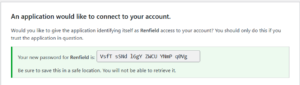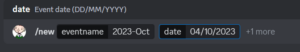Introduction
GVLARP has a Discord server which we use for character meetings, Annual General Meetings (AGMs), one-off events, and for a way for the Storytellers to communicate announcements to the game.
You can join the server through this link: https://discord.gg/7eVKK6NSsX
Renfield
We have a custom Discord bot in the server who does some useful things to support the game. Interact with Renfield through Discord’s slash commands.
/signin
Renfield will note your attendance if you enter the command “/signin” in any of the text channels.
This command only works when there is an event currently in progress.
/link
You can link your Discord account to your website login if you want Renfield to be able to access your character information. Before running this command, you’ll need to generate an “application password” in your website account.
- Click on this link: https://gvlarp.com/wp-admin/authorize-application.php?app_name=Renfield
- Click the “Yes, I approve of this connection” button
- Take a copy of the password it gives you
- Open up Discord
- Run the /link command and enter your website login name and the application password you were given
You can now discard the application password as you won’t need it again.
/rollmy
Once your account is linked, Renfield can roll Attributes and Abilities from your character sheet.
When specifying the optional ability, ensure that you spell it exactly as it is on your character sheet, and note that Renfield can’t tell the difference between skills with the same name but different specialties (e.g. Lore, Expert Knowledge).
/rolldice
Use this command to get Renfield to roll some D10s for you.
/speak
You can get Renfield to speak into a voice channel by providing him the name of the channel and what the words to say are. You don’t need to be in the channel mentioned so you can use him to send messages to characters in other channels.
Note that a copy of your text will get output to the channel you typed into. Please use the “renfields-cubby-hole” channel so that people who don’t want to get notifications of the activity in this channel can block it.
/nice
Use this command to get Renfield to say something nice to you.
/whoami
Use this command to get Renfield to tell you which character your Discord is linked to and report some useful information to you, e.g. Humanity
/whois
Use this command to find out some basic information on the character of another Discord user. If you aren’t a Storyteller, you need to specify which user by “mentioning” them (e.g. @Jack), and that user needs to have linked their character.
/hello
Use this command to check if the bot is online and responding to commands
(Storytellers only) /list
Use this command to list scheduled events or the attendance at a specific event.
(Storytellers only) /new
Use this command to add a new scheduled event that players will be able to log into.
(Storytellers only) /rollst
Use this command to roll the dice for a character. You can specify which character by entering their character name, website login name, or by mentioning (i.e. @<name>) their Discord nickname.
(Storytellers only) /addnice
Add to the list of “nice” things Renfield will say to people when they sign in to an event. Use “/listnice” to get a list of all the existing options and “/deletenice” to remove one.